|
As well as the main screen, where you can pick and choose which Modules and Topics to practise, there is also a Course screen which
provides a guided step-by-step course.
Click/Tap the Course button (on the top row of tab buttons) to change to the Course Screen.
The opening Course Screen allows you to set the number of minutes per day you wish to practise.
The course audio automatically stops after the practice time is completed, although you can request it to continue.
Click/Tap the GO TO COURSE button to see the next course screen.
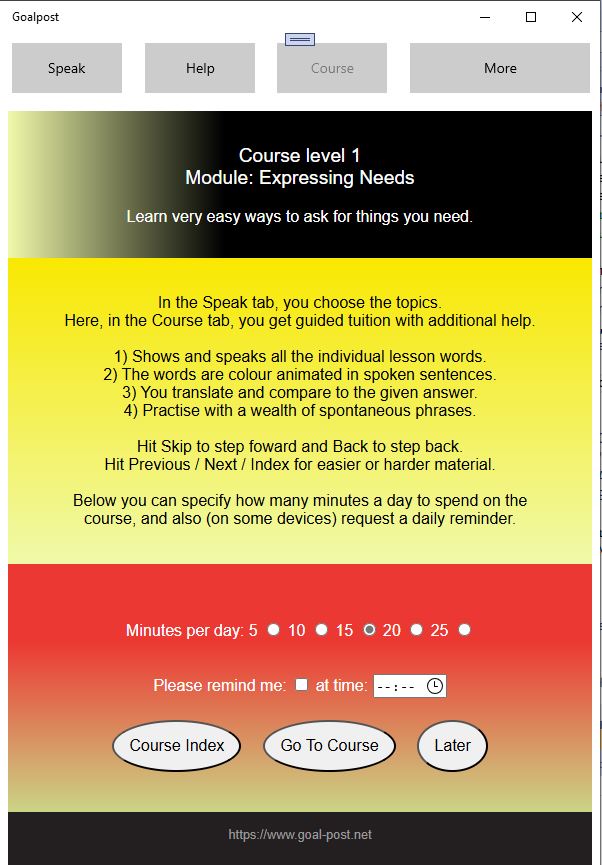
|
|
